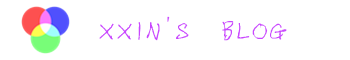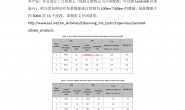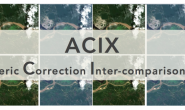ERDAS2014下载
下载链接(可直接复制到迅雷等下载工具中下载):
http://downloada.erdas.com/software/2014/ERDAS_Foundation/foundation-v14.0-win.zip
http://downloada.erdas.com/software/2014/IMAGINE_2014_32bit/imagine-v14.0-win-x86.zip
http://downloada.erdas.com/software/2014/IMAGINE_2014_64bit/imagine-v14.0-win-x64.zip
破解文件下载
点此下载密码:9zk7
大气校正模块下载
点此下载密码:rdvs
破解步骤
破解步骤(英文水平好的朋友, 请直接看下面的英文原版破解步骤):
1. 安装Install ERDAS Foundation 2014和ERDAS IMAGINE 2014.
2. 若您安装了imagine-v14.0-win-x64, 请复制x64文件夹下的所有文件到相应安装目录; 若您安装了32位的, 请复制x86文件夹下的所有文件到相应安装目录.
3. 打开Intergraph License Administration. 单击Client->License Host ID, 复制弹出框里的Composite ID, 并用它替换您刚下载的许可文件Intergraph.lic里的1234567890AB.

4. 回到Intergraph License Administration, 单击File>Import License File, 加载Intergraph.lic就应该破解好, 像下面这样可以打开影像了.
英文原版破解步骤 :
Install ERDAS Foundation 2014, ERDAS IMAGINE 2014 and ERDAS ER Mapper 2014 – installers available from download.integrpah.com
Copy\replace provided exe to your corresponding install directory (x86 for 32-bit, x64 for 64-bit)
Find this license entry at the end of the Intergraph.lic provided;
FEATURE ISAE_ExtDP INGRTS 14.0 permanent uncounted HOSTID=COMPOSITE=1234567890AB \
SIGN=”1438 AE2E \
7427 2F0C 602F 8C77 65D1 3953 F0C2 7EBE 8BC4 E825 F902 9745 \
DBBC 0AB7 B303 4532 4561 00D5 D22B D8EE CD65 E890 4D15 ABBD \
6694 1749 03EE FDD5″
Open Intergraph License Administration and click Client>License Host ID. Copy/replace your Composite ID over the 1234567890AB in the license string and save. Then File>Import License File and exit.