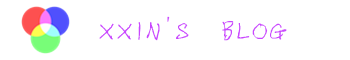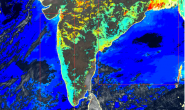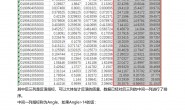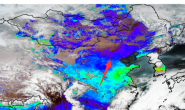NetCDF(NC)格式是气象领域比较常见的科学数据格式,该格式的部分数据可以直接使用HDF5库读取,前几天发现NC库的C++接口,用起来很简便,就写了一个读取Himawari-8 NC格式数据的示例,话不多数,直接放代码了:
//作者:宿鑫
//网址:www.ixxin.cn
//时间:2019.4
#include <iostream>
#include "ReadData.h"
using namespace std;
using namespace netCDF;
using namespace netCDF::exceptions;
bool inDsNames(string sInDsName, string inDs[], int nDsName);
int Readh8NC(const char* pSrcFile,const char* pDstFile)
{
try
{
cout << "Start" << endl;
NcFile dataFile(pSrcFile, NcFile::read);
string inDsNm[20] = {"SAA","SAZ","SOA","SOZ", //4
"albedo_01","albedo_02","albedo_03","albedo_04","albedo_05","albedo_06", //6
"tbb_07","tbb_08","tbb_09","tbb_10","tbb_11","tbb_12","tbb_13","tbb_14","tbb_15","tbb_16"}; //10
//获取行列号
NcVar Varf = dataFile.getVar("SAA");
NcDim Dimf = Varf.getDim(1);
int XSizef = Dimf.getSize();
Dimf = Varf.getDim(0);
int YSizef = Dimf.getSize();
int nBand = 20;
short * pSrcData = new short[XSizef*YSizef]();
float * pDstData = new float[XSizef*YSizef]();
GDALAllRegister();
CPLSetConfigOption("GDAL_FILENAME_IS_UTF8", "NO");
GDALDriver* pDstDrive = (GDALDriver*)GDALGetDriverByName("GTiff");
char** papszOptions = nullptr;
//papszOptions = CSLSetNameValue(papszOptions, "COMPRESS", "LZW");
//papszOptions = CSLSetNameValue(papszOptions, "TILED", "YES");
GDALDataset* pDstDs = pDstDrive->Create(pDstFile, XSizef, YSizef, nBand, GDT_Int16, papszOptions);
multimap<std::string, NcVar> TestD;
TestD = dataFile.getVars();
int VarSize = TestD.size();
multimap<string, NcVar>::iterator i, iend; //迭代器
iend = TestD.end();
int b = 1;
for (i = TestD.begin(); i != iend; i++)
{
cout << (*i).first << endl;
if (inDsNames((*i).first, inDsNm, nBand))
//if ((*i).first == "SAA")
{
cout << "Processing:'" << (*i).first << endl;
NcVar VarT = (*i).second;
NcVarAtt AttT = VarT.getAtt("scale_factor");
NcType TypeT = AttT.getType();
int TypeId = TypeT.getId(); //float,长度是1
float fScale = 0.0f;
AttT.getValues(&fScale);
AttT = VarT.getAtt("add_offset");
float fOffset = 0.0f;
AttT.getValues(&fOffset);
NcDim DimT = VarT.getDim(1);
int XSize = DimT.getSize();
DimT = VarT.getDim(0);
int YSize = DimT.getSize();
//cout << 1 << endl;
//cout << fScale << endl;
if (XSize == XSizef && YSize == YSizef)
{
VarT.getVar(pSrcData);
GDALRasterBand* pBand = pDstDs->GetRasterBand(b);
b++;
for (int t = 0; t < XSize*YSize; t++)
{
pDstData[t] = pSrcData[t] * fScale + fOffset;
}
CPLErr Err = pBand->RasterIO(GF_Write, 0, 0, XSizef, YSizef, pSrcData, XSizef, YSizef, GDT_Int16, 0, 0, 0);
if(Err != 0)
{
cout << "写入错误" << (*i).first << endl;
return Err_W;
}
cout << "Process End" << endl;
}
}
}
//构建投影
OGRSpatialReference oSRS;
char *pszSRS_WKT = NULL;
oSRS.SetWellKnownGeogCS("WGS84");
oSRS.exportToWkt(&pszSRS_WKT);
pDstDs->SetProjection(pszSRS_WKT);
CPLFree(pszSRS_WKT);
double dDsGeoTran[6] = {80,0.02,0,60,0,-0.02};
pDstDs->SetGeoTransform(dDsGeoTran);
delete[] pSrcData;
delete[] pDstData;
dataFile.close();
GDALClose(GDALDatasetH(pDstDs));
cout << "End" << endl;
return 0;
}
catch (NcException& e)
{
e.what();
return e.errorCode();
}
return Err_OK;
}
bool inDsNames(string sInDsName,string inDs[],int nDsName)
{
bool in = FALSE;
for (int i = 0; i < nDsName; i++)
{
if (sInDsName == inDs[i])
{
in = TRUE;
break;
}
}
return in;
}
令我比较困惑的是,https://www.unidata.ucar.edu/software/netcdf/netcdf-4/newdocs/netcdf-cxx.html 这里给出的API中,在实际使用中竟然没有,所以这应该是网上比较全的一个NetCDF C++接口的读取数据的例子。
另外,配置NetCDF C++库,可以参考以下博客:
https://blog.csdn.net/chenhemin604/article/details/25197693
https://www.cnblogs.com/wang985850293/p/6576533.html
https://blog.csdn.net/toby54king/article/details/78711563