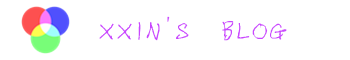[隐藏]
API概述
The ArcGIS Python API is a powerful, modern and easy to use Pythonic library to perform GIS visualization and analysis, spatial data management and GIS system administration tasks that can run both interactively, and using scripts.
安装步骤
这里介绍一种简单的安装方法。
第一步安装Arcgis pro 1.3
在这里可以下载到:https://www.ixxin.cn/software.html。
第二步在python3.5的命令提示符中执行以下命令
conda install -c esri arcgis
看到如图界面:

第三步启动 jupyter notebook
在python3.5的命令提示行中执行以下命令:
jupyter notebook
第四步新建python3脚本,测试是否安装成功。
执行以下命令:
from arcgis.gis import GIS
my_gis = GIS()
my_gis.map()
安装成功会出现一个地图,如图所示:
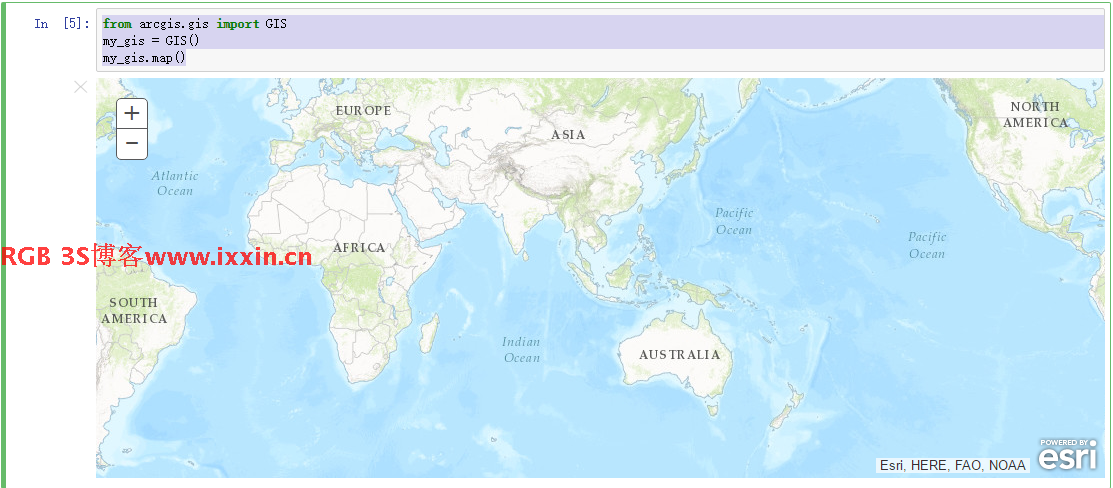
后语
空闲时间将更新无需安装Arcgis Pro的方法,敬请期待。
打赏直接扫描二维码,打赏名单请看:https://www.ixxin.cn/about.html